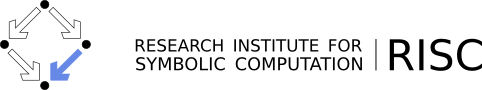FPSAC 2009
The FPSAC 2009 Homepage lives in an Subversion repository and is, therefore under revision control.
The actual underlying directory /home/www/conferences/fpsac2009/ is an SVK (not SVN) working copy of a mirror of the above SVN repository.
Preperatory Step
First checkout the files to your local machine. I assume here that your user name is "kratt".
mkdir $HOME/newdir cd $HOME/newdir svn co --username kratt svn://svn.risc.uni-linz.ac.at/hemmecke/fpsac2009
This will create the directory $HOME/newdir/fpsac2009.
How to Edit the Homepage Files
cd $HOME/newdir/fpsac2009 svn update
Now you can edit any file in this directory.
In order to forward your local changes to the actual FPSAC Homepage, say
svn commitNow an editor (most probably vi) will pop up and let you enter a commit message. You should describe the reason of your changes and save the file. Now your local modifications will be transferred to the SVN repository in within 5 min they will be visible on the FPSAC 2009 Homepage
.
How to add a new file
If you add a new file, you must it register with the repository and then commit the change. (Replace "newfilename" accordingly.)
svn add newfilename svn commit
How to delete a file
Deleting a file locally does not delete it in the repository. Do it in the following way.
svn rm unwantedfile svn commit