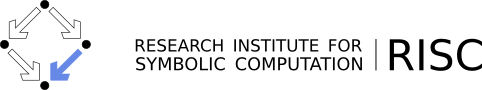Aldor at RISC
Aldor is installed at the Linux machines at RISC. Just say
module load aldor
Local documentation like
- the Aldor User Guide,
- an Aldor tutorial,
A list of all options that can be given to the compiler can be obtained by
aldor -hall
Aldor can be used in an interactive mode. I prefer to use the interactive loop inside XEmacs. By putting the following lines in your .emacs file (or .xemacs/init.el) lets (X)Emacs recognise the Aldor prompt and behave correctly.
(setq shell-prompt-pattern "^[^>]*[>]+ *")Now start a shell within XEmacs
xemacs M-x shellThen, depending on whether you want to play with the Aldor library or the Algebra library you should say
aldor -gloop #include "aldor" #include "aldorinterp"or
aldor -gloop #include "algebra" #include "aldorinterp"within the XEmacs shell. (Note that by typing 'Ctrl+CursorUp' you can recall previously typed commands.)
I use XEmacs also for editing Aldor source files. My XEmacs is set
up to enter aldor-mode when I load a .as file. See
/zvol/aldor/elisp/aldor.el for for more details of how syntax
highlighting can be achieved for Aldor sources files.
Unfortunately, my aldor.el works only in XEmacs but not in
Emacs.