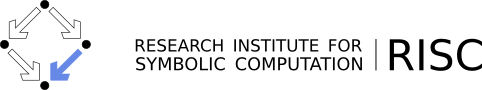Introduction to Plone
First Contact
Plone is a content mangagement system that lets you mangage web content directly through your browser.
- It enables you to collaborate with groups of other collegues (whether they are at RISC or not doesn't matter).
- You can share content that is only visible to a selected group of people.
- Content does not just mean web pages, but includes, files, news, and events.
- Web pages can easily be created and edited in any web browser without any HTML knowledge.
- The system comes with automatic version control so that one can go back in time to retrieve old information.
- You can look at Plone content like you look at an ordinary directory. There are pages/files and folders in Plone, but all content is stored in one big database.
Users, Members, Groups, Roles and Page States
- Plone comes with a user management that is more fine-grained than what you are used to in a Unix file system.
- There are basically 3 types of users:
- the administrator,
- members (users that have an account for http://portal.risc.jku.at)
- anonymous users (users without account)
- If you want to become a member, i.e. being able to edit content, click on "How to get an account?"
- Content usually lives in one of 3 states:
- As usual anonymous users cannot edit any content and can only view pages that are in the state "public".
- Members can acquire any additional rights given by the administrator.
- Members can belong to groups. Currently the most important group is "risc", but upon request the administrator can create any other group. Groups should somehow reflect the group structure of an organization. Group membership is assigned by the "administrator". Click on Contact in area 4 of the plone interface to contact the administrator.
- RISC members should use their RISC Unix account name as the user name for Plone, since it is intended in the future to connect Plone to the ordinary RISC login. You should not use you RISC unix password for Plone if you are not using an https connection, since password transmission over http is insecure.
- If a page is created it is in state "private". The creator of a page is assigned the role "owner" for that page. Only owner (and administrator) can view a private page unless s/he explicitly shares a private page with other members or groups. The owner can assign any roles to sharing members. (Click on the green "Share" tab in area 6 of the plone interface while viewing a page for which you have the editing role).
- Rights in Plone are maintained via roles. Examples of roles are "the system administrator of the day" or "secretary". You don't care which person it actually is, but with these roles certain rights are associated. There are some roles in vanilla Plone:
- Reader (can view content)
- Editor (can edit existing content)
- Contributor (can add new and edit existing content)
- Reviewer (can view a page and turn it into state "public")
- In order to make a page readable by anonymous users, i.e. readable for everyone on the internet, the page must be "submitted for publication". Only members that have the role "Reviewer" can actually make a page "public". They wil automatically be notified if a page is submitted for publication through a portlet in area 5 of the plone interface.
- Roles can be (but need not) inherited down the folder hierarchy of the plone site. Assume there are two folders FA and FB maintained by groups GA and GB. It is, for example possible to assign the reviewer role for content of FA (and not FB) to a person (or even a whole group) no matter whether this person is a member of GA or not.
Further Reading and Viewing
There is a Plone book for version 3.1. The RISC portal currently (26-Oct-2009) runs under Plone 4.0.5.
For a quick start you should go through http://learnplone.org/documentation/tutorial/quick-start-plone3.
Look also at the Plone 4 User Manual.
There is a number of short videos that explain some details of Plone. Each video is about 1 or 2 min long. Maybe you simply walk down that list. You have to be a bit careful though, since these videos apply to older versions of Plone and thus differ in minor details. Most things, however, apply to any Plone version.
Here is a selection from the short videos list which you should definitely watch.
- Adding New Folders and Pages
- This video teaches you how to create a folder and a page for your Plone site - one of the most fundamental skills.
- Editing the Body Text of a Page
- Learn how to use the visual editor to create and edit webpages
- Creating Hyperlinks
- How to create both an internal and external hyperlink
- Creating Email Links
- This video will teach you how to create a link that sends an email
- Choosing a Default Page
- How to add (upload) a file such as a pdf, word document or excel spreadsheet from your computer into Plone
- Creating Events
- Learn how to create and publish events on your Plone site
- Creating a News Item
- Learn the steps to create, customize and display news items
- Adding a File
- This video teaches you how to create a folder and a page for your Plone site - one of the most fundamental skills.
- Adding Images to Your Site
- Learn how to upload an image from your hard drive into Plone
- Cutting, Pasting, Copying and Reordering Content
- Make use of the content view to rearrange your content items
- Placing Uploaded Images
- Learn how to place an image into a webpage and how to get around the Internet Explorer bug that causes poor word wrap.
- Adding a New User
- How to add and permission a user at manager level
- Creating a News Smart Folder
- Learn the background on smart folders and watch how to create one for news items. (Smart Folders are called "Collections" in Plone3.)
- Changing Your Password
- Changing your password is easy!