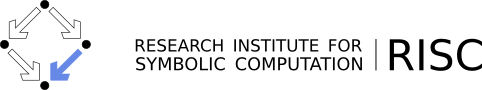How to get a Plone Account
How to get a Plone Account
- Click on the contact button in the upper right corner or ask a RISC member (who already has an account) to register you with the website.
- When the corresponding person has registered you, plone will send an email to you with a link that you have to click.
- Enter a password twice. (You should not use you RISC unix password for Plone.)
- Login with your RISC user name and your Plone password.
How to Register a New User
If you are a RISC member with an account in Plone, login and then click on register a new User.
Then provide the following information.
- the full name of the person who asked you to register him,
- the RISC Unix account name as login name, and
- a valid email address of the person.
The user will then get a mail from Plone that must be clicked within 24 hours to make the registration valid.
For collaboration, you can also register people who are not RISC members. External users should have a login name that start with the letter " x".
External members without an initial "x" in their login name will be removed from the system without notice.
We trust RISC members, but use the registration of external users with care. Please also inform the Plone site administrator about the registration of external users.
If you have registered a RISC member, you should contact the Plone site administrator, so that he can put the new user into the "risc" group.
How to put a New User in the RISC Group
This can only be done by people with manager rights.
- Click on "Add a new user to the RISC group".
- Search for the login name.
- Click "Add selected groups and users to this group".