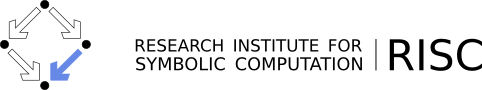RISC Postal Service
For every working day, there is a person scheduled to pick up mail from RISC and transfer it (on the same or the next day) to JKU and a person to pick up mail from JKU and transfer it (on the same or the next day) to RISC (it might be the same person that picks up the mail at RISC, brings it to JKU, then picks up mail from JKU and brings it to RISC). Sometimes, however, the regular "postman" cannot make it; then another volunteer is needed to take over. The following describes how mail delivery works.
The post office of the university is located in the ground floor of the "Kopfgebäude". You may freely enter the room (which is open Mon-Thu 7:30-15:30, Fri 7:30-13:00) and place the mail from RISC at the table in front of the door (if the post office is closed, you may drop the mail also in any of the university mail boxes). In the post office you pick up the mail for RISC from the shelf labeled "RISC" (cabinet on the left side of the door, top shelf). Deposit the mail picked up from JKU in the secretaries' office at RISC.
If you have entered the parking lot with your car and have drawn a "Besucherkarte" (visitor's ticket), you can exit with this ticket without paying provided that you stayed at most 40 minutes (if you have stayed longer, just ask the "Hausdienst" located at the entry of the "Kopfgebäude" for a free exit ticket).
Mail Transfer Schedule
The current mail transfer schedule is visible in the shared calendar
Login: postman
Password: click here
You can also access and update this calendar via any CalDAV client (e.g. Thunderbird) as
https://cal.risc.jku.at/dav/caldav.php/postman/calendar/
Exceptional Mail Transfer
If you receive an email with subject "RISC Postal Service: Request for Help" and are ready to take over a mail transfer (on some or all of the requested dates), please proceed as follows:
- Login to "RISC Postal Service". Click on those calendar entries which you can take over. These should have header "To JKU:" and "To RISC:" without any name attached. If they have a name attached, someone else has already taken over and you are done.
- Otherwise (if the headers don't have a name attached) click on the button "Modify" and add your name to the entry entry (such that the resulting headers are "To JKU: My Name" or "To RISC: My Name") and press "Save". Please be sure to modify the two entries "To JKU:" and "To RISC:" (if you can make both transfers, otherwise just one).
Regular Mail Transfer
If you are one of the persons in charge of regular mail transfer, but cannot make it on some day, please proceed as follows:
- Login to "RISC Postal Service". Click on those calendar entries labeled with your name when you cannot make it. Click on the buttons "Modify" and then "Edit only this one". Remove your name from the entry (leaving only the remaing header "To JKU:" or "To RISC:") and press "Save". Please be sure to modify the two entries "To JKU:" and "To RISC:" (if you cannot make both transfers).
- Send out a mail to "all@risc.jku.at" with subject "RISC Postal Service: Request for Help" and the email text given below, which asks someone else to take over and update the calendar entry correspondingly.
Then no more action is required from you.
Email Text
Subject: RISC Postal Service: Request for Help
Dear RISC member,
I cannot deliver mail between RISC and JKU on the following dates:
To JKU: ...
To RISC: ...
If you volunteer to deliver mail on (some or all of) these dates, please
add your name to the corresponding entries in the shared calendar
https://cal.risc.jku.at/
as described in the RISC portal on the page
https://portal.risc.jku.at/internal/how-to/postalservice
There is no need to send a response email (if you volunteer or not).
If no one volunteers, mail will not be delivered.
Thank you very much for your help!